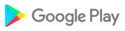Download AkalELD Pro free on android
APK file AkalELD Pro-
Download
free 41.95 MBfor ARM8 ARM7 ARM6 x86_64 x86 devicesAndroid 4.3+ -
Download
free 45.32 MBfor ARM8 ARM7 x86_64 x86 devicesAndroid 5.0+
AkalELD ELD is an electronic logbook app to track your hours of service, create your DVIRs, and take pictures that you can draw on and attach to the inspection. You can also electronically sign your Log and your DVIR.
Our GPS enabled app tracks the time and specific location where all your activities happen. It even connects to your account on the cloud that backs up and saves all your log entries. And we manufacture a plugin for both older and newer engine types so when you are ready to switch over to fulfill the FMCSA mandate AkalELD will get you there.
AkalELD also has a product that extends the electronic logbook that will allow you to route and track your entire fleet. It provides real-time route times, maps, asset tracking, drop in schedule items, customer billing, and in-app messaging to your operators.
You can also scan bar codes on your documents. In addition you can also scan documents with the device camera and electronically drop signatures right on the document. You can attach any document you want and have it electronically signed by the receiver and get immediate notification to your billing department.
AkalELD will allow you to track mileage and fuel consumption for each or your assets.
AkalELD provides . . .
Location Visualization
Track where your fleet is in real time, including where they were when they arrived and departed their stops!
Intuitive Management
Use mobile devices and office workstations to get workers where you need them when you need them!
Improve Invoicing & Time Cards
Get completely accurate time and location records by job and activity.
It's everything you need to be ELD compliant and manage your fleet!